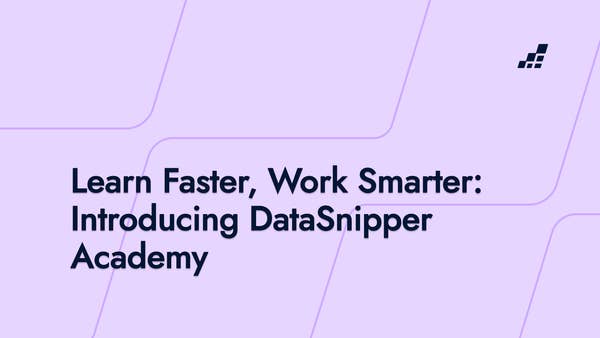- /
- Blog
Meet DataSnipper Excel Online: Extract, cross-reference, and validate data via your browser

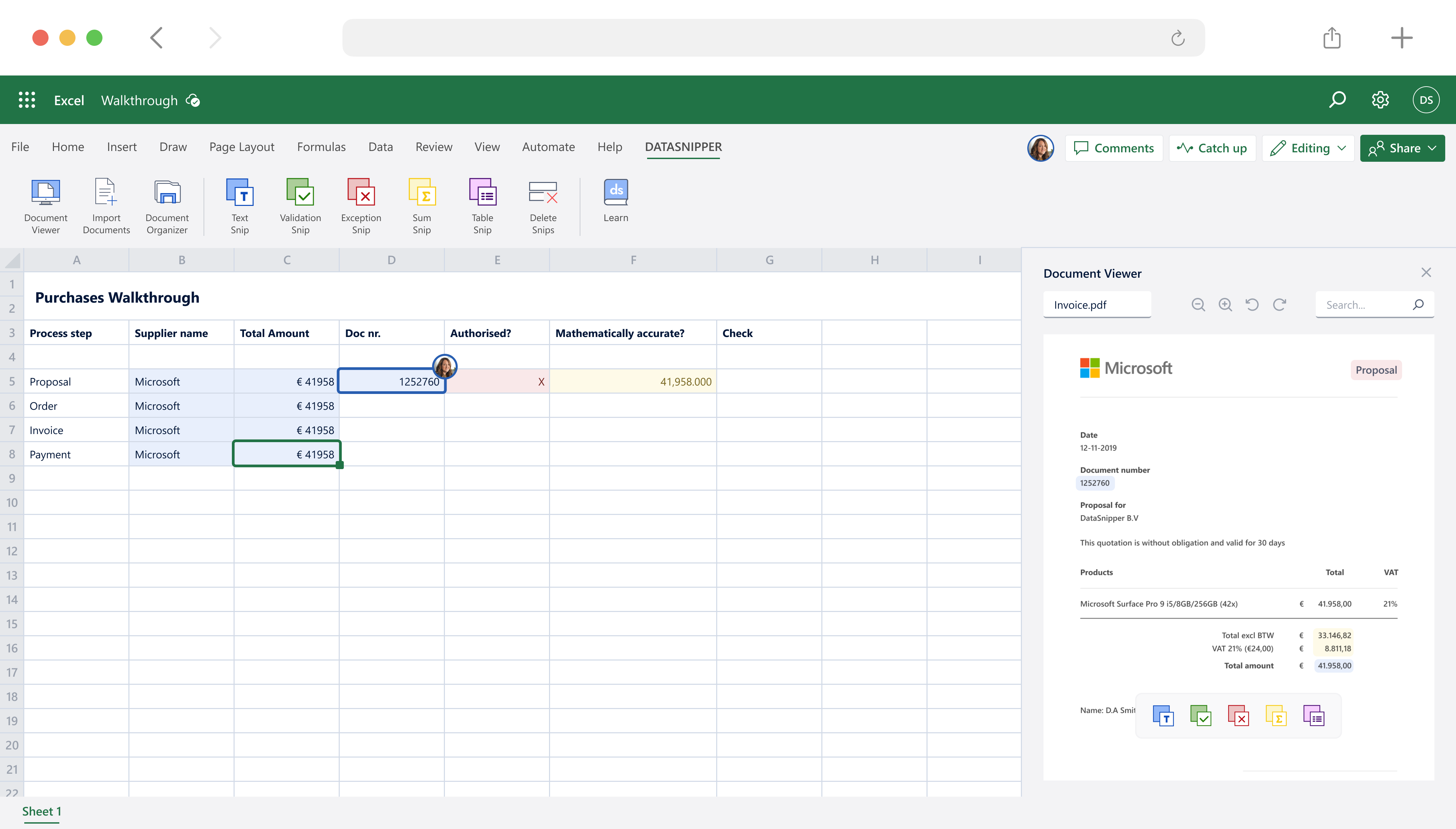
As more and more companies are steering towards collaborating online, DataSnipper is here to support you on this journey. You no longer need to worry about sending workbooks back and forth or slow turnaround times.
In case you are new here and don't know what DataSnipper is:
DataSnipper is an Intelligent Automation platform that automatically extracts, cross-references, and validates source documents of any audit and finance procedure. Loved by more than 500.000 audit and finance professionals across the globe, DataSnipper streamlines your work processes, embraces the way you like to work, and helps you reach your deadlines faster.
DataSnipper Essentials in Excel Online
As online collaboration continues to grow, we’ve brought DataSnipper essentials to Excel Online to support you every step of the way. DataSnipper Excel Online saves your workpapers and all your cross-referenced source documents on the cloud for instant access. You can access your work anywhere at any time with your Office 365 account-be it via your browser or the Excel Online desktop app. With DataSnipper Excel Online, you can use Snips (such as Text, Validation, Exception, Sum, and Table Snip) to extract and cross-reference data, leave comments to highlight findings, and document every procedure in a centralized place in Excel Online.
Instantly Snip — now also on Mac
Mac users, this is what you have been waiting for! You and your teams can now co-work on DataSnipper Excel Online via your browser. With Document Import, you can import your source files directly into Excel Online and start extracting and validating your data immediately. Use Document Viewer to analyze your source documents side by side with your sample data. Easily extract and cross-reference data from your source documents, improving traceability and the overall quality of your audit and finance procedures.
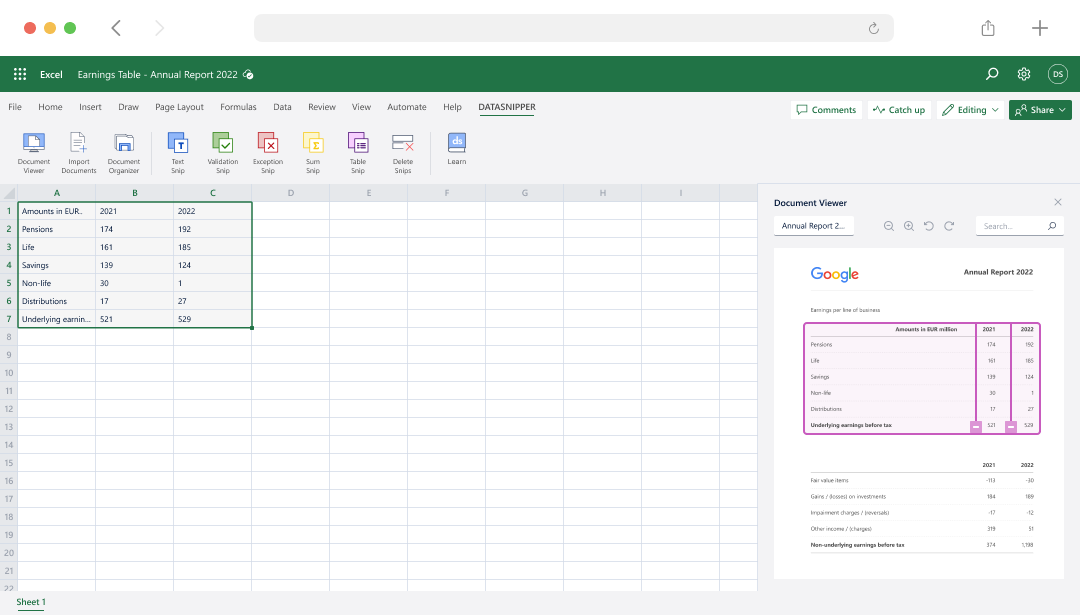
Share Your Work Effortlessly
Say goodbye to the constant exchange of documents and continuous back-and-forth review processes! Just send a "Share" link to kickstart collaboration and review processes with team members and stakeholders on DataSnipper Excel Online. Save your workbook and cross-referenced source documents in a shared SharePoint folder, and anyone with access can pick up where you left off.
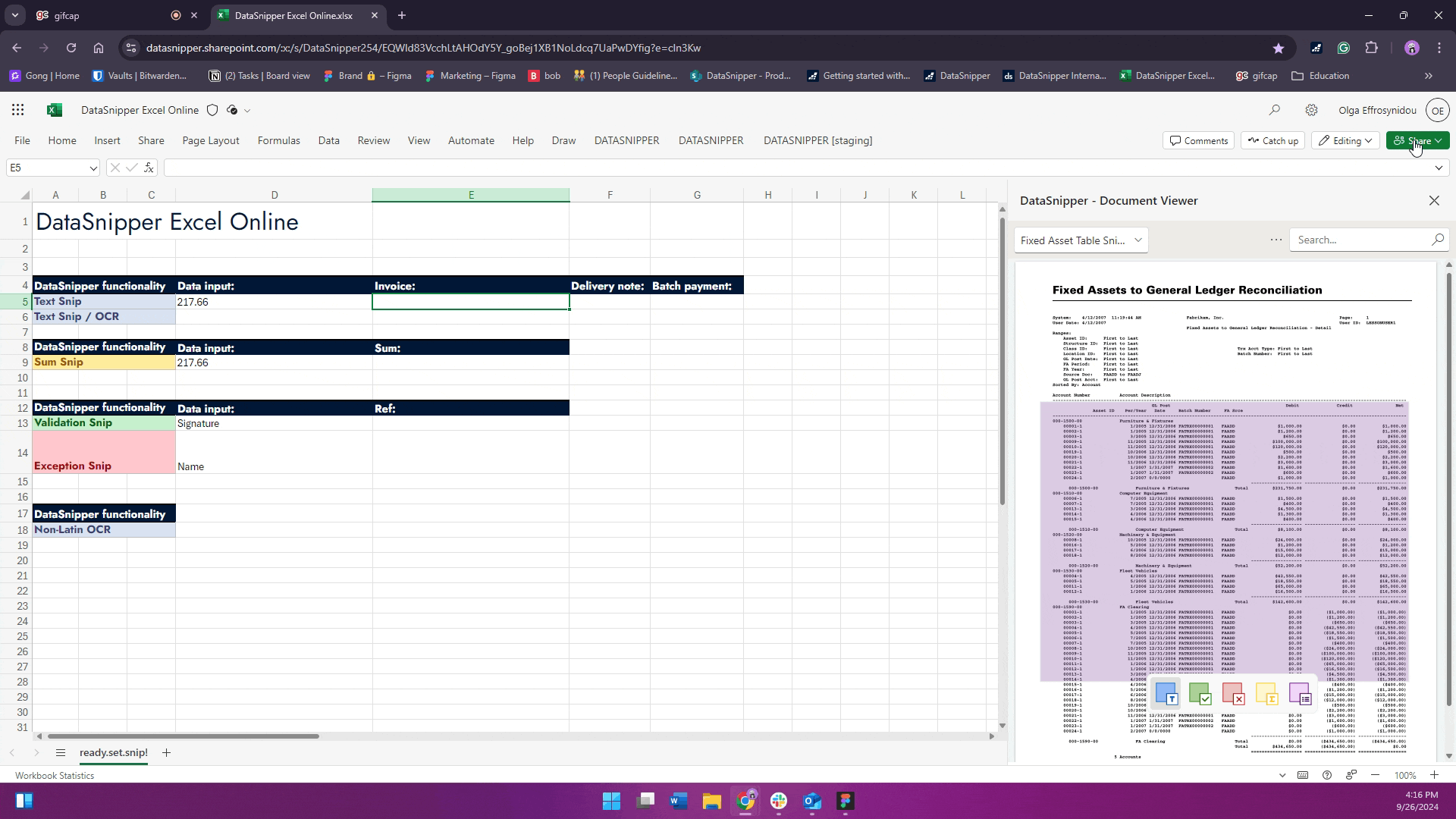
Explore Further
Book a Demo
Happy Snipping!