Extract
Automate data extraction from source documents directly into Excel
Automate data extraction from source documents directly into Excel
With WebSnip, leverage the Snipping toolbar to extract and validate data directly from webpages into Excel Desktop
Manually copy-pasting data into Excel is time-consuming and repetitive. With DataSnipper, automatically extract and cross-reference data from documents, tables, forms and even webpages directly into Excel. Automate repetitive tasks and increase accuracy effortlessly.
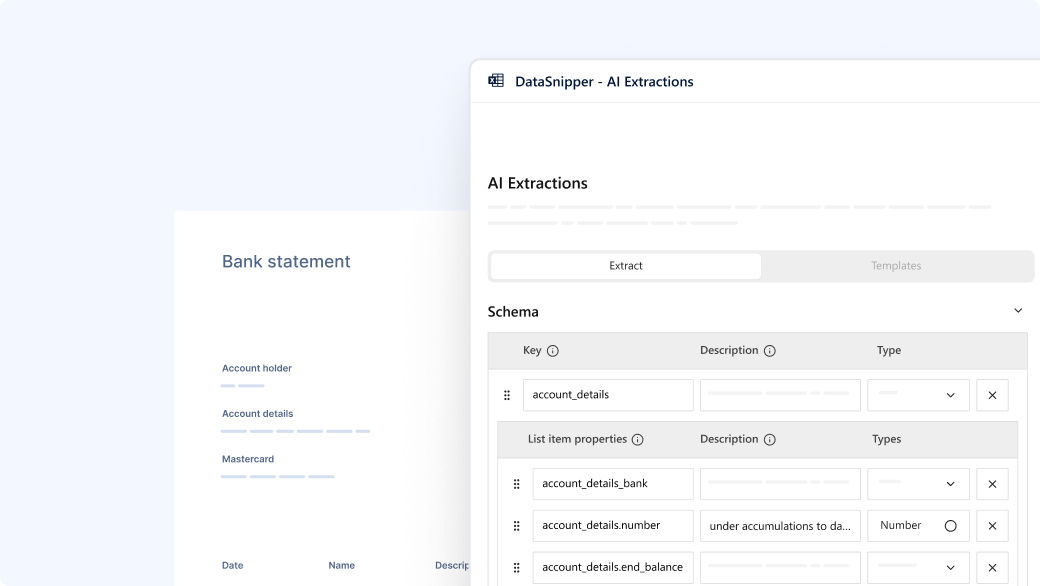
Turn all kinds of documents into data that works for you: from bank statements to quarterly schedules. Use prompts or reusable templates and let AI do the rest. Ideal for unstructured documents.
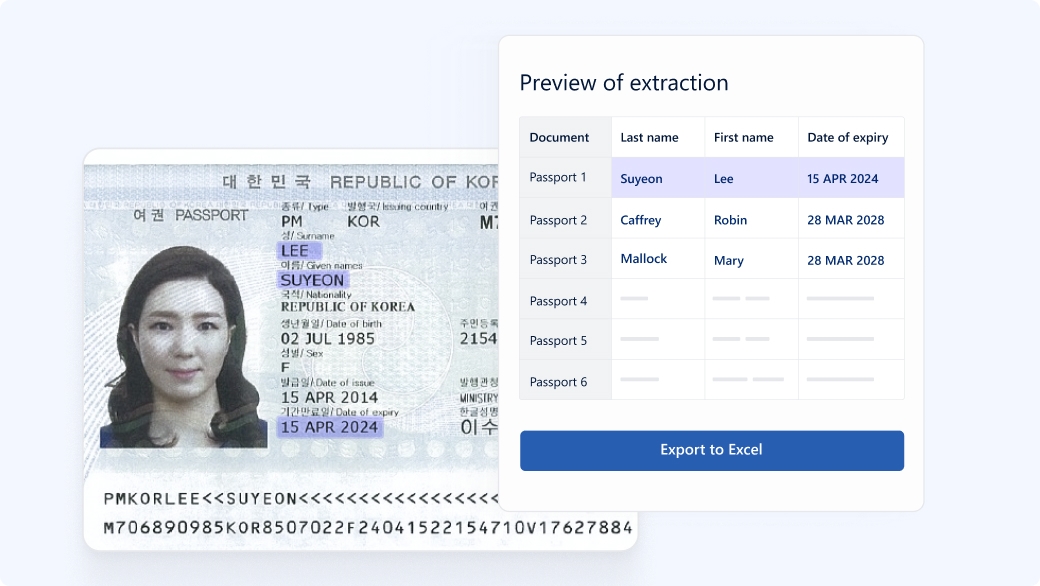
Automatically detect and extract data from structured documents, such as invoices, receipts, and tax forms. Perfect for high-volume workflows with consistent layouts - backed by AI confidence levels.
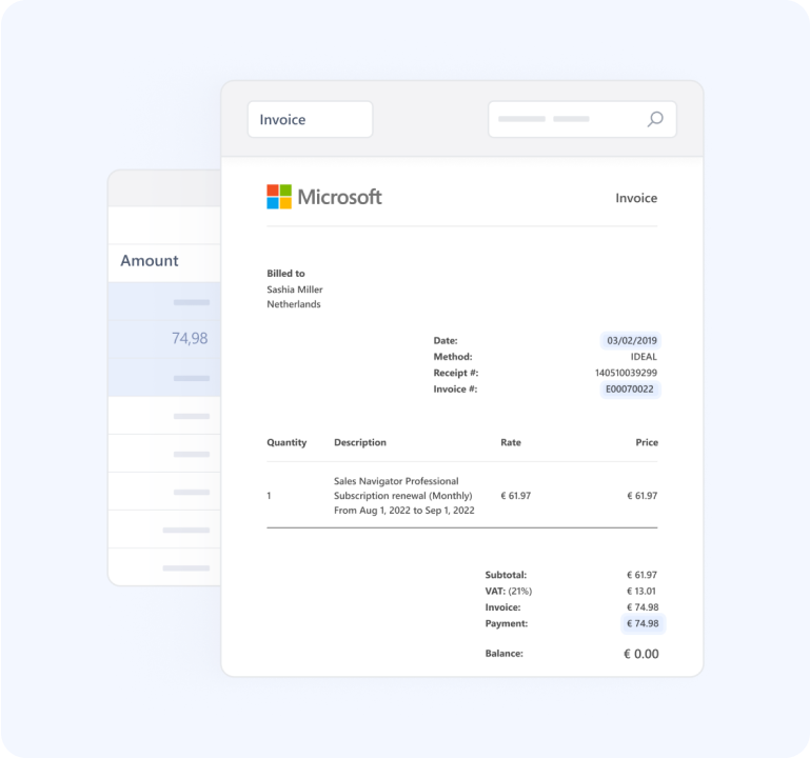
Automatically cross-reference Excel cells with supporting evidence in PDFs, images, MS Word, and Excel files. The referenced files are stored in the workbook for simple and efficient review.
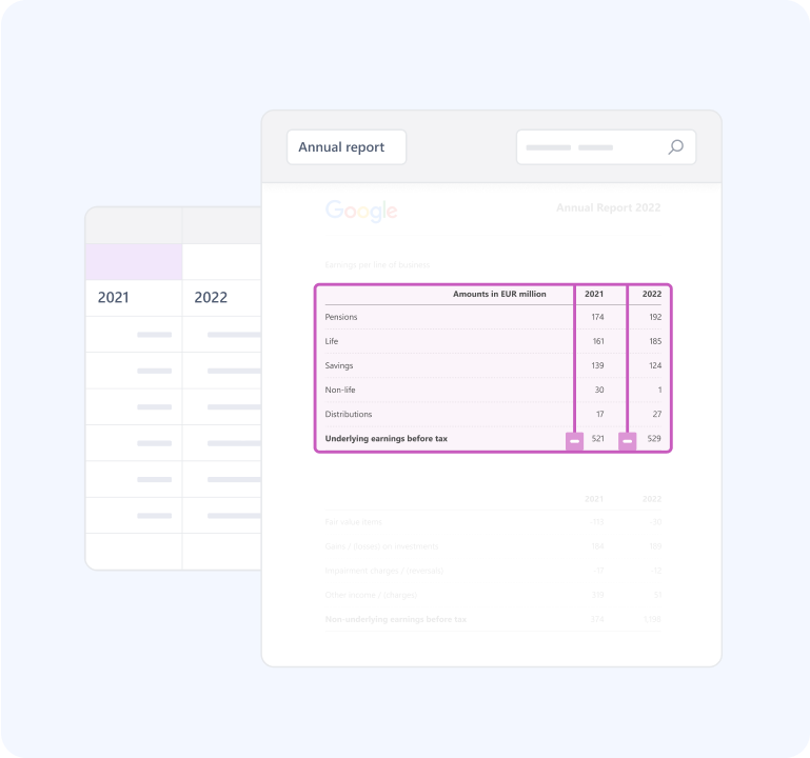
With the ‘Table Snip,’ easily extract tabular data from PDFs into Excel. Multi-page table extraction allows you to analyze large PDF reports with a single click.
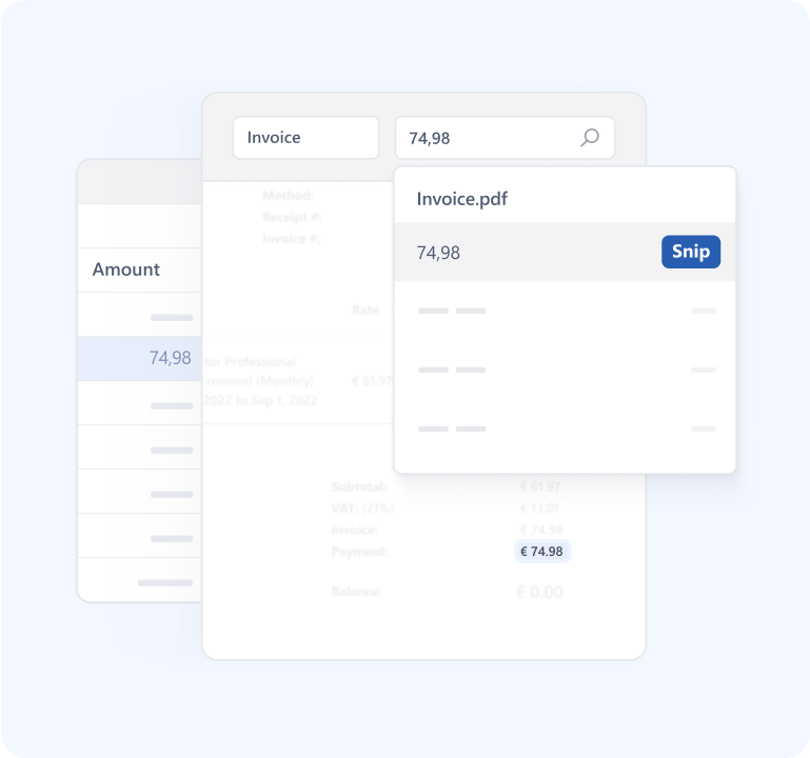
Say goodbye to spending hours searching individual documents. With the smart search panel, instantly search and snip data across different documents.
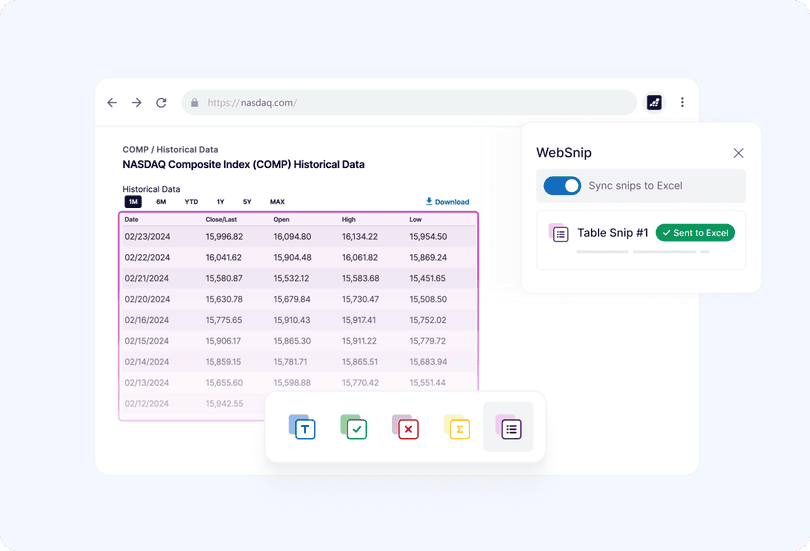
Use the Snipping features - Text Snip, Validation Snip, Exception Snip, Sum Snips, and Table Snip to capture data from any webpage instantly.
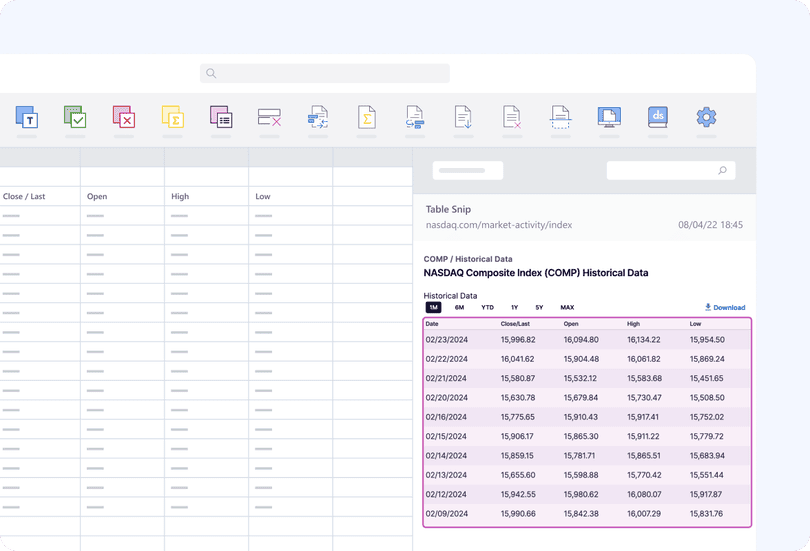
Your Snips are exported alongside a screenshot of the webpage, timestamp and correspondent URL directly to your Excel Desktop. Ensure credibility!
Simply Snip all data fields from one document and DataSnipper applies the same logic to other documents. It's like a robot that multiplies your efforts!
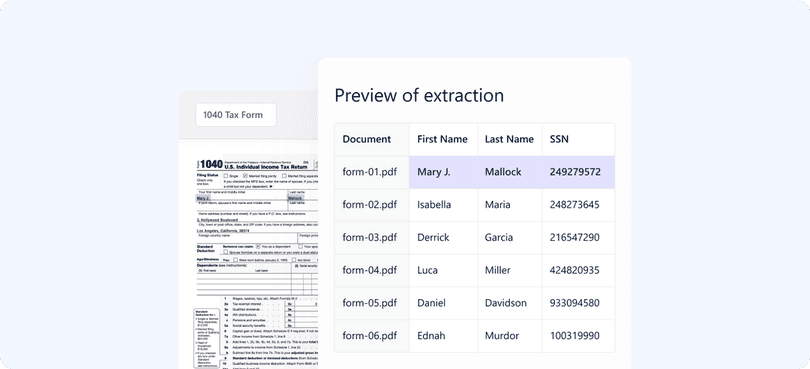
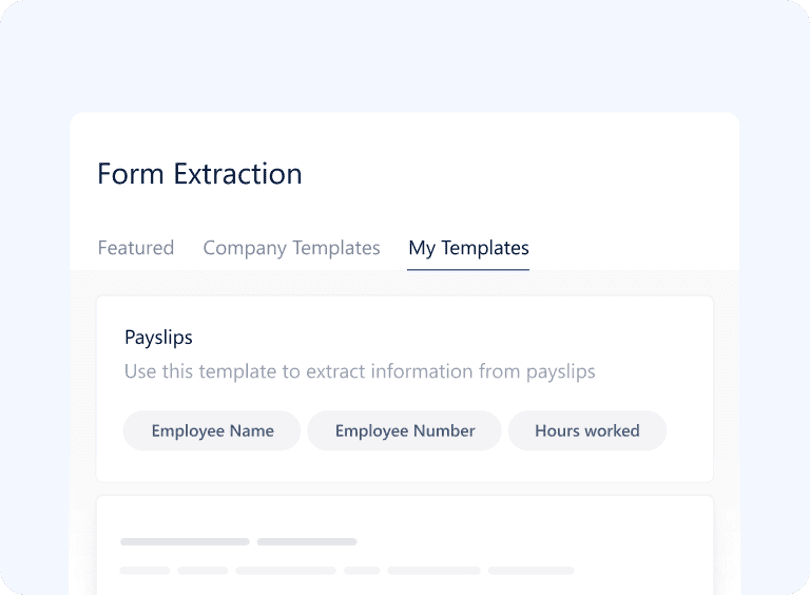
Save your extractions as a template for future use. Import new documents to your template and extract data within seconds.
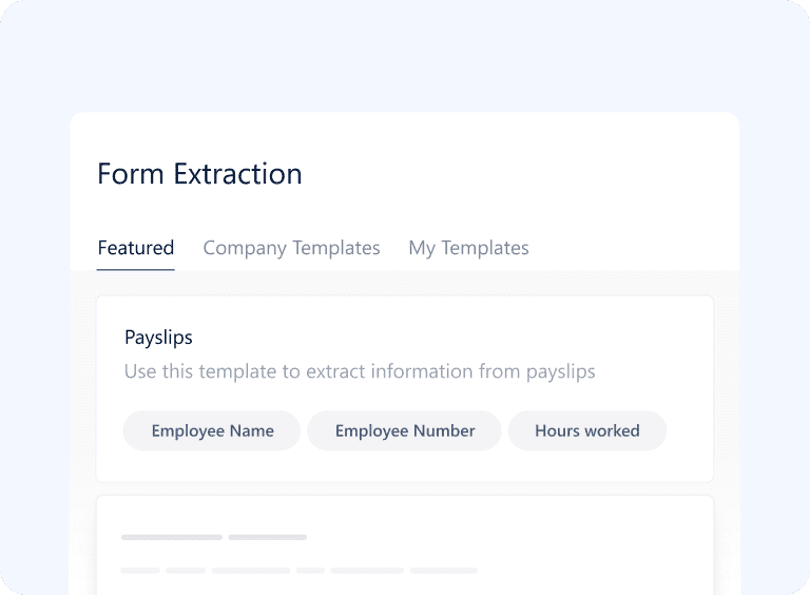
Get started with a set of templates created by DataSnipper for the most common audit and finance procedures.
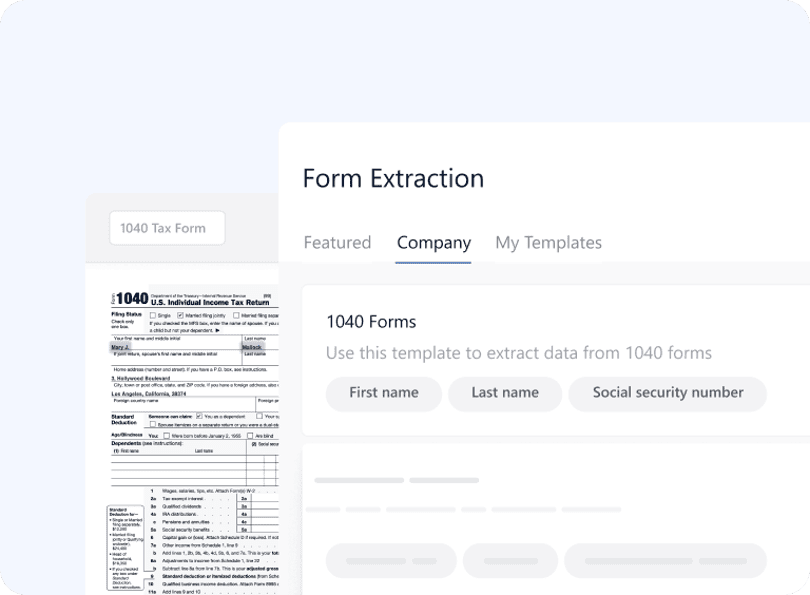
Instantly create, save, and share Company Templates across your organization to boost standardization and repeatability.
Loved and trusted by 600,000+ users across 175+ countries