What is AP automation software?
Accounts Payable (AP) automation software is designed to take the manual, repetitive, and often frustrating tasks out of processing invoices and making payments. It handles everything from data extraction to approval workflows and payment scheduling - saving time, reducing errors, and improving compliance.
Why traditional AP methods are failing
AP automation has become a critical solution for organizations seeking to reduce manual effort, improve accuracy, and streamline financial operations. From invoice entry to payment reconciliation, AP software addresses some of the most time-consuming bottlenecks in finance departments.
IOFM research shows AP is the most time-consuming, labor-intensive, and paper-heavy finance function - ranking above accounts receivable, payroll, tax, and audit. Nearly half of organizations put process improvement (41%) and automation (33%) at the top of their AP priorities.
Despite the priority placed on fixing it, AP inefficiencies remain costly. 80% of companies receive invoices with early-payment discounts, but most capture less than 21% of them. This old-school approach often leads to:
- Lost or delayed invoices: Handling paper invoices and tracking them manually often results in lost documents or delayed processing
- Missed payment deadlines: Without automation, invoice approvals can get stuck in email chains or desk piles.
- Human errors in data entry: Manual data entry is prone to mistakes, and small errors can lead to larger financial discrepancies.
- Duplicate payments: When relying on spreadsheets or paper methods, the risk of paying the same invoice twice increases.
- Audit headaches: Traditional AP systems lack transparency and leave auditors scrambling to gather all the necessary documentation.
As businesses grow, these issues multiply. That’s where automation steps in.
The benefits of using automation for AP processes
If your team is still buried in spreadsheets and cluttered inboxes, you’re not alone. Manual data entry is a major pain point. IOFM research shows how automation can turn AP from a cost center into a strategic asset:
- Cost and time efficiency: Best-in-class organizations that have digitized AP processes spend one-fifth of what it costs peers to process an invoice - from $16.67 down to $3.34 -an 80% cost reduction. They also process invoices faster, freeing staff for higher-value work.
- Accuracy and error reduction: Thirty-nine percent of businesses say duplicate payments or overpayments account for more than 1% of total payments, and 14% say it’s 2% or more. Automation eliminates these errors by validating data against purchase orders and receipts before payment.
- Improved compliance and audit trails: Digital AP systems maintain a clear, searchable record of all transactions and approvals, supporting compliance and simplifying both internal and external audits.
- Visibility and control: Lack of visibility into invoice and payment status is a common challenge. Automation solves this with real-time dashboards and reporting on approvals, cash flow, and outstanding liabilities.
- Scalability:Manual processes create bottlenecks that grow worse as invoice volume increases. Automated workflows allow AP teams to manage higher volumes without adding headcount—essential for growing or multi-entity operations.
- Cross-department collaboration: Cloud-enabled AP automation creates a single source of truth accessible to finance, procurement, and audit teams, ensuring all stakeholders work from the same data set and approval trail.
Core features of AP automation software
Modern AP automation software eliminates manual processes by connecting every step of your AP workflow into one streamlined system. Here are the essential features that drive speed, accuracy, and control:
Invoice Capture
Automatically collect invoices from multiple sources - email, scanned documents, file uploads, or integrated systems, ensuring every invoice is accounted for.
Intelligent Data Extraction
Use advanced OCR (Optical Character Recognition) and AI to extract key fields like vendor name, invoice number, amount, currency, and due date, instantly and with high accuracy.
Automated Matching and Validation
Cross-reference invoice data with supporting documents (e.g. purchase orders, GRNs, or contracts) to detect mismatches and prevent overpayments or duplicate payments.
Dynamic Approval Routing
Customize routing rules to send invoices to the right approvers based on amount, department, or vendor - reducing delays and manual follow-ups.
Payment Scheduling and ERP Integration
Once approved, schedule payments and automatically sync invoice data with your ERP or accounting system, ensuring accurate records and audit trails.
Who benefits from AP automation?
Any business that deals with vendors, invoices, or payments can benefit from AP automation. But it's especially valuable for:
- AP teams: For managing large volumes of invoices and ensuring accurate payments.
- Financial controllers: For enforcing compliance and managing approvals.
- Accounting firms: For streamlining client billing and improving internal controls.
- Procurement: To align vendor contracts and delivery terms with actual payments.
Even small teams benefit by cutting manual work and focusing on higher-value tasks.
How DataSnipper strengthens Financial Control & AP Automation
Most AP automation platforms focus on removing paperwork. DataSnipper goes further by transforming accounts payable processes across multiple industries by automating document-heavy, manual tasks that traditionally consume hours of valuable time.
Accounts payable falls into multiple categories within DataSnipper's ecosystem. Here's how organizations leverage DataSnipper for AP excellence.
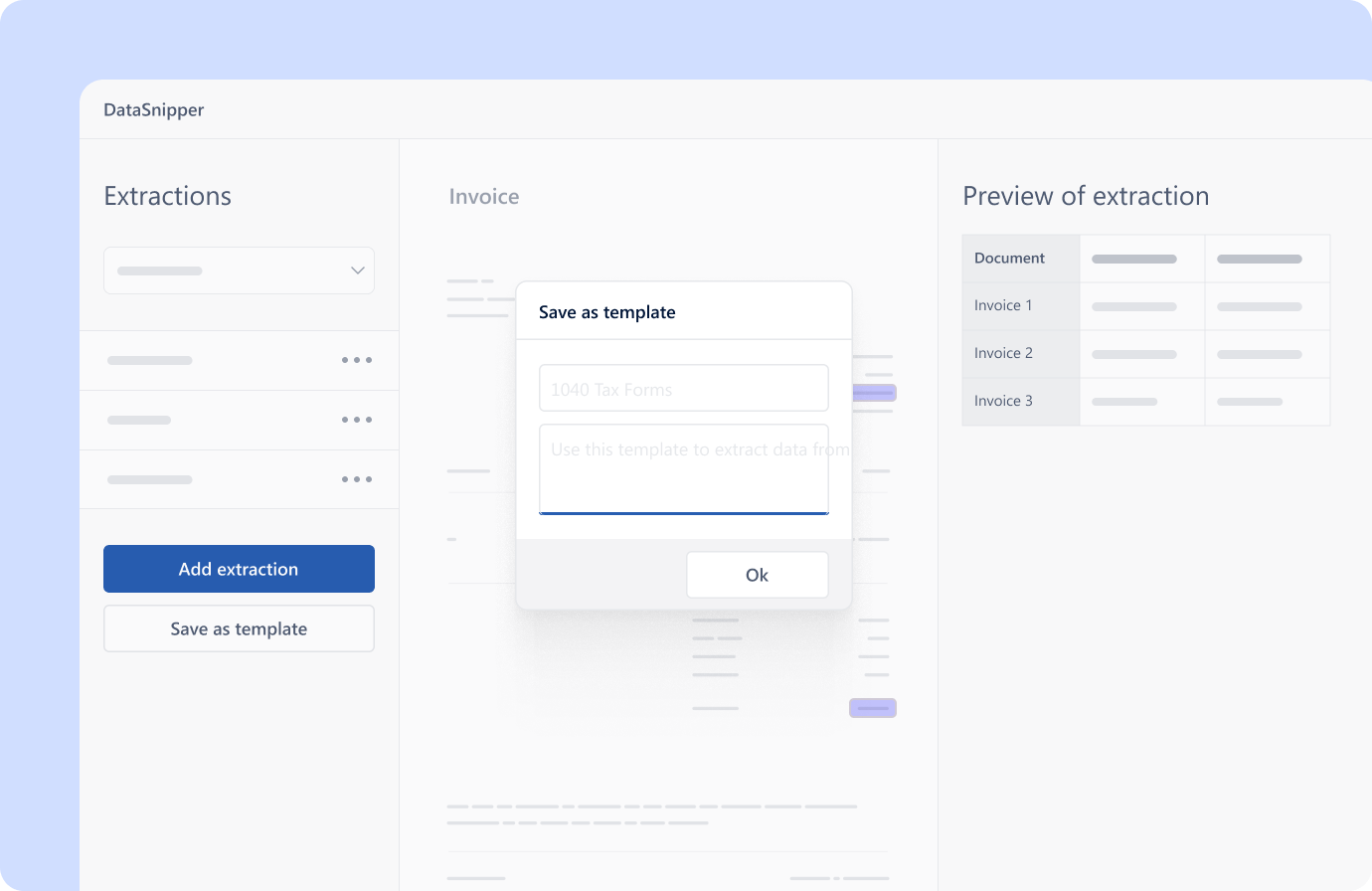
Invoice processing and document matching
DataSnipper simplifies complex AP workflows by combining invoice processing, document matching, and reconciliation - all within Excel.
- Process invoices, purchase orders, and check payments in one place for end-to-end visibility across accounts payable.
- Automatically extract and organize invoice data from PDFs into structured Excel formats to reduce manual effort and improve efficiency.
- Reconcile hundreds of accounting lines at once using Document Matching, allowing your team to spend more time analyzing exceptions, not entering data.
- Enable three-way matching by comparing invoices to purchase orders and packing slips for stronger internal controls.
Automated data extraction and validation
Move beyond manual data entry with DataSnipper Extract feature intelligent automation built for speed and accuracy.
- Extract critical invoice fields directly from PDFs into Excel.
- Use Form Extraction to automatically pull recurring fields from invoices and receipts for quick validation and standardized analysis.
- Cross-reference supporting documentation with Excel data to ensure consistency and completeness across your AP records.
- Use DocuMine to analyze supplier contract with critical information.
Payment review and control testing
Ensure accuracy and compliance in your monthly reconciliation and internal controls testing.
- Automate monthly payment reviews by matching payments to invoices and purchase orders using Document Matching.
- Identify anomalies like wrong bank information, incorrect amounts, or references
- Support control procedures by testing invoice and purchase order approvals - verifying that signatures, values, and authorization steps align with internal policies.

Financial Control success story using DataSnipper
Recharge, a global leader in digital prepaid payments, streamlined reconciliations, audit readiness, and approvals with DataSnipper - cutting invoice prep from 2.5 hours to just 20 minutes (an 87% time savings). With structured, audit-ready workpapers and automation replacing repetitive tasks, the team now spends less time on data entry and more time on high-impact work that drives value. Read their success story in full.
Trends in AP automation for 2025 and beyond
AP teams are under pressure to move faster while managing risk and compliance. These AP automation trends point to how software is evolving to meet that demand.
In 2025 and beyond, the best AP software will include:
- AI-powered insights: AP platforms now predict which invoices are likely to be disputed or delayed, using patterns that help finance leaders proactively resolve issues and optimize payment timing. These systems use touchless processing and real-time process analytics to deliver strategic ROI and agility.
- Real-time compliance: Forget end-of-cycle audits. New tools immediately notify you when critical invoice documentation is missing, use invoicing mandates to ensure regulatory alignment, and automate local compliance checks - particularly vital in complex, multinational environments.
- Hyper personalized workflows: Imagine AP workflows that mold themselves to what you need. Hyper automation blends RPA with AI to let teams build custom, self learning invoice processes, from approval routing to reporting dashboards tailored to your business.
- Embedded finance: AP is moving where work happens. Embedded finance now sits inside Slack, Teams, or ERP systems, letting teams approve invoices, track spend, and even tap into financing options without switching platforms. It’s context-aware collaboration.
Why DataSnipper belongs in your AP software stack
Manual AP is slow, risky, and not built for today’s audit and compliance needs. While some AP software tools automate payments, DataSnipper helps your team control what matters most: documentation, traceability, and accuracy.
If your AP and finance teams rely on Excel, DataSnipper strengthens your workflow without forcing a system overhaul.
Book a demo and see how AP automation can transform your finance team.
Frequently asked questions
1. What is AP automation software used for?
It automates the invoice-to-payment process, making it faster, more accurate, and less stressful.
2. Which departments benefit the most?
Accounts Payable, Finance, Compliance, and Audit teams all gain massive productivity boosts.
3. Does AP automation replace humans?
Not at all. It frees people from repetitive work so they can focus on analysis, decisions, and controls.
5. How is DataSnipper different from other AP tools?
Datasnipper works directly in Excel, automates document linking, and is built to match accounting workflows.
6. How can DataSnipper help with AP processes?
DataSnipper can strengthen AP processes by several ways, such as invoice processing, extract invoiced, validate and more. The platform helps finance teams move faster, stay accurate, and scale with confidence.





















